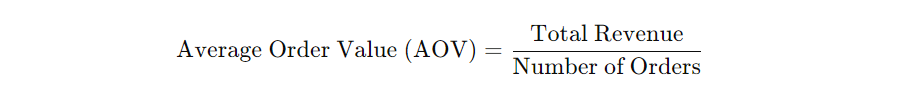How to Measure the Success of Your eCommerce Website
Building an eCommerce website is just the first step in creating a successful online business. To ensure you're growing and meeting your goals, it's crucial to track key performance indicators (KPIs) that help you measure success. You might want answers to questions such as:
How many customers does my website get?
How many of my customers return to my website?
How often do my customers return to make a purchase?
Are people leaving items in their basket and not checking out?
In this guide, i’ll walk through the essential KPIs to monitor for your eCommerce site, along with practical steps to improve them.
1. Revenue
The most straightforward measure of success for any eCommerce website is revenue. It's the total income your business generates from sales, and it directly reflects your website's performance in converting visitors into paying customers.
2. Sales Conversion Rate
eCommerce conversion rate is the percentage of users who complete a purchase after visiting your site. It’s one of the most critical KPIs as it shows how effective your site is at driving sales. A low conversion rate could indicate issues with user experience, unclear calls-to-action, or checkout difficulties. Conversation rate is referred to as CVR.
CVR = (# of Purchases / # of Sessions) x 100 (percentage)
How to calculate conversion rate:
For example, if your site had 200 sales from 10,000 visitors in a month, your conversion rate would be:
(200 / 10,000) x 100 = 2%
How to improve your conversion rate:
Streamline the checkout process by reducing the number of steps.
Offer multiple payment methods, such as Apple Pay and Google Pay, to make checkout easier, especially on mobile.
Display prominent buy CTAs (Call-to-Actions) on product pages.
3. Average Order Value (AOV)
Average Order Value (AOV) shows the average amount a customer spends per transaction. A high AOV suggests your website is effectively encouraging customers to purchase more per order, while a low AOV could indicate a need to promote additional products or offer bundle deals.
How to calculate AOV:
For example, if your total revenue for the month was £50,000 and you had 1,000 orders, your AOV would be:
£50,000 / 1,000 = £50
How to boost AOV:
Recommend related products on product pages, in the cart, and during checkout.
Offer free shipping on orders over a certain value to incentivise larger purchases.
Allow free returns
4. Traffic Sources
Understanding where your visitors are coming from is key to optimising your marketing efforts. Your traffic could come from:
Organic search (people finding you via search engines like Google)
Paid search (ads you've run on platforms like Google Ads)
Social media (traffic driven by platforms like Instagram, Facebook, or Pinterest)
Referrals (traffic from other websites linking to you)
Monitoring your traffic sources helps you allocate resources and budget to the channels driving the most sales.
How to optimise your traffic sources:
Improve SEO through site speed, content quality, and ensuring proper site maps are in place.
Run targeted ad campaigns on social media and search engines.
Use Google Shopping to expand your reach and increase product visibility.
5. Cart Abandonment Rate
Cart abandonment rate is the percentage of users who add items to their cart but don’t complete the purchase. This is expected in e-commerce, but you still want to monitor it. A high abandonment rate (95%+) may indicate issues with the checkout process, unexpected costs (like shipping), or a lack of trust in your site or products.
Shopping Cart Abandonment Rate = (# of Completed Purchases / # of Shopping Carts Created) x 100 (percentage)
Ways to reduce cart abandonment:
Simplify the checkout process and reduce the number of form fields.
Understand where in the checkout journey users are dropping off.
Offer guest checkout to avoid requiring users to create an account.
Provide clear and upfront information about shipping and return costs.
Implement payment options like Google Pay and Apple Pay to make mobile purchasing easier.
Try retargeting ads to get customers back to your website.
6. Core Web Vitals
Core Web Vitals are metrics introduced by Google that measure real-world user experience for loading performance, interactivity, and visual stability of the page.
A website should look to achieve good Core Web Vitals for success with Search and to ensure a great user experience. This will satisfy Google and their core rankings systems. This continues to change and be updated. Start with your basics, and be in a solid position to build any additional SEO upon.
Key metrics include:
Largest Contentful Paint (LCP): Measures how fast the main content of a page loads (under 2.5 seconds is ideal).
Interaction to Next Paint (INP): Measures interactivity, the time it takes for your site to respond to a user's interaction (less than 200ms is good).
Cumulative Layout Shift (CLS): Measures visual stability (a score of less than 0.1 is ideal to avoid elements unexpectedly shifting on the page).
For each of these metrics, to ensure you're hitting the recommended target for most of your users, a good threshold to measure is the 75th percentile of page loads, segmented across mobile and desktop devices.
Steps to improve Core Web Vitals:
Reduce image sizes and optimise images for faster loading.
Remove unused CSS and JavaScript to minimise the page load.
Cache frequently accessed content to boost load speeds.
How to find the numbers for Core Web Vitals:
LCP - How to find LCP score in Search Console Page Experience Report (5:55) - How to improve Largest Contentful Paint for a better page experience
CLS - How to find CLS score in Search Console Page Experience (5:55) How to improve Cumulative Layout Shift for a better page experience. Takes up to a month after go-live of page to get data.
INP - Find slow interactions in the field | Articles | web.dev and Interaction to Next Paint (INP) | Articles | web.dev
7. Technical SEO and Performance Enhancements
A strong technical foundation is essential for a high-performing eCommerce site. Actions like cleaning up CSS/HTML, optimising images, and refining search functionality can lead to better user experiences and improved site rankings.
Key areas for improvement include:
Website speed and performance: Use caching and reduce page sizes by eliminating legacy code.
Search and merchandising features: Enable multiple selection filters to refine search results and introduce product recommendations.
Mobile optimization: Expand search containers and enable filters on mobile to enhance usability.
8. Improving the Buying Journey
The buying journey should be seamless, whether on desktop or mobile. By improving the user experience and offering frictionless checkout options, you can lower bounce rates and increase conversions.
Actionable steps include:
Implement Apple Pay and Google Pay to reduce friction in the checkout process.
Redesign product pages to prominently feature key information like price, available formats, and clear CTAs.
Streamline onboarding processes for new customers, especially for more niche offerings.
Tracking Success
Once you’ve implemented these changes, it’s essential to track your progress. Google Search Console’s Core Web Vitals report allows you to benchmark your site's performance against these key metrics, giving you insights into load speed, user interactions, and layout stability. Additionally, platforms like Google Analytics 4 provide detailed data.
By consistently monitoring these KPIs and making data-driven decisions, you can ensure your eCommerce site not only meets but exceeds user expectations and business goals.